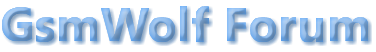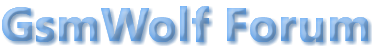Multi-Tool for HUAWEI & HONOR
An application based on working with fastboot and adb modes of Huawei and Honor smartphones. Allows you to perform many actions with any device powered by Kirin and Qualcomm processors. If you are new to Huawei devices, the utility will help you open the bootloader, install TWRP, get root, etc. without knowing the command line. For advanced users, this is an accessible and powerful utility instead of the command line.
Possibilities
• Auto-update to the latest version (updates itself)
• Offline mode.
• Changing the utility language (Rus / Eng)
• Installing TWRP
• Installing TWRP from the online database
• Install stock recovery.img, recovery2.img and boot.img from the online database
• ROOT installation
• Installing ROOT from the online database
• Reboot to Recovery mode | eRecovery | Fastboot & Rescue mode
• Flashing custom BOOT.img, Recovery.img, eRecovery.img
• Flashing images from Boot, cust, recovery, system firmware
• Unlock / Lock bootloader (with code saved locally and in the Team MT cloud)
• Unbrick
• Installing all drivers for Huawei devices
• Enable hidden/disabled EMUI features without Root.
• Turn off/on applications, including system ones, without Root.
• Removing applications, including system ones for the current user, without Root (You can only return them by resetting to factory settings)
• Manually entering ADB and Fasboot commands.
• Installing firmware files without waiting for them to become available - RUFI.
An application based on working with fastboot and adb modes of Huawei and Honor smartphones. Allows you to perform many actions with any device powered by Kirin and Qualcomm processors. If you are new to Huawei devices, the utility will help you open the bootloader, install TWRP, get root, etc. without knowing the command line. For advanced users, this is an accessible and powerful utility instead of the command line.
Possibilities
• Auto-update to the latest version (updates itself)
• Offline mode.
• Changing the utility language (Rus / Eng)
• Installing TWRP
• Installing TWRP from the online database
• Install stock recovery.img, recovery2.img and boot.img from the online database
• ROOT installation
• Installing ROOT from the online database
• Reboot to Recovery mode | eRecovery | Fastboot & Rescue mode
• Flashing custom BOOT.img, Recovery.img, eRecovery.img
• Flashing images from Boot, cust, recovery, system firmware
• Unlock / Lock bootloader (with code saved locally and in the Team MT cloud)
• Unbrick
• Installing all drivers for Huawei devices
• Enable hidden/disabled EMUI features without Root.
• Turn off/on applications, including system ones, without Root.
• Removing applications, including system ones for the current user, without Root (You can only return them by resetting to factory settings)
• Manually entering ADB and Fasboot commands.
• Installing firmware files without waiting for them to become available - RUFI.
Multi-Tool for HUAWEI & HONOR
An application based on working with fastboot and adb modes of Huawei and Honor smartphones. Allows you to perform many actions with any device powered by Kirin and Qualcomm processors. If you are new to Huawei devices, the utility will help you open the bootloader, install TWRP, get root, etc. without knowing the command line. For advanced users, this is an accessible and powerful utility instead of the command line.
Possibilities
• Auto-update to the latest version (updates itself)
• Offline mode.
• Changing the utility language (Rus / Eng)
• Installing TWRP
• Installing TWRP from the online database
• Install stock recovery.img, recovery2.img and boot.img from the online database
• ROOT installation
• Installing ROOT from the online database
• Reboot to Recovery mode | eRecovery | Fastboot & Rescue mode
• Flashing custom BOOT.img, Recovery.img, eRecovery.img
• Flashing images from Boot, cust, recovery, system firmware
• Unlock / Lock bootloader (with code saved locally and in the Team MT cloud)
• Unbrick
• Installing all drivers for Huawei devices
• Enable hidden/disabled EMUI features without Root.
• Turn off/on applications, including system ones, without Root.
• Removing applications, including system ones for the current user, without Root (You can only return them by resetting to factory settings)
• Manually entering ADB and Fasboot commands.
• Installing firmware files without waiting for them to become available - RUFI.
Тип файла: zip
1 Комментарии
0 Поделились
708 Просмотры
0 предпросмотр